IDE -> Menu -> View
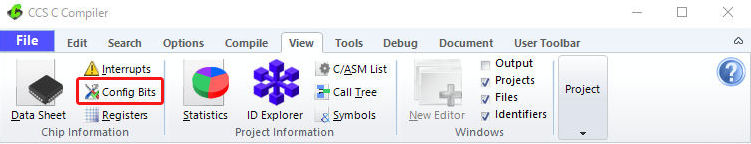
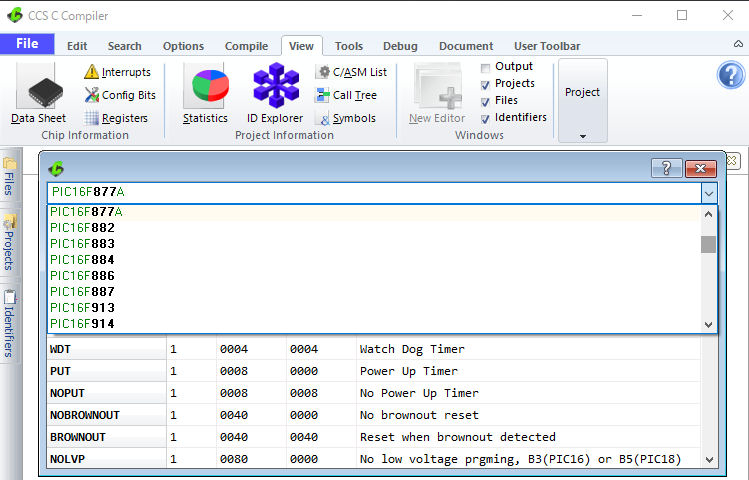
デバイスを選択し、再度、
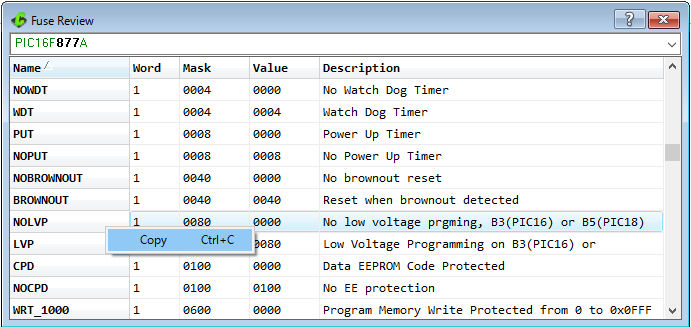
上記の様に目的の場所へカーソルを移動させて右クリックしますと"Copy Ctrl+C"が現れますのでクリックするだけでコピーしてくれます。 それをペーストしますと以下の様になります。
#fuses NOLVP //No low voltage prgming, B3(PIC16) or B5(PIC18) used for I/O
勿論、Topにカーソルを置いてShiftキーで全てを選択し、コピー&ペースすることも出来ます。
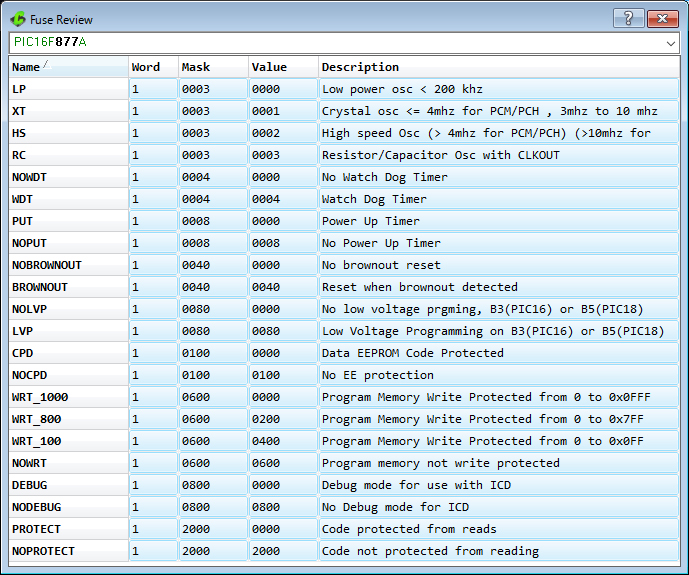
上記の様に全てを一括しCopy & Pasteした結果はサンプル・テキストのようになります。



